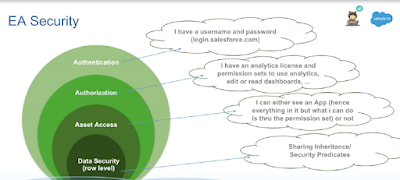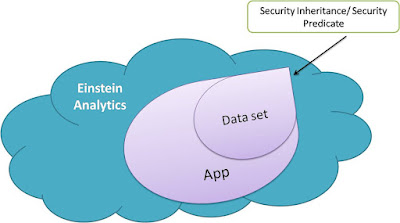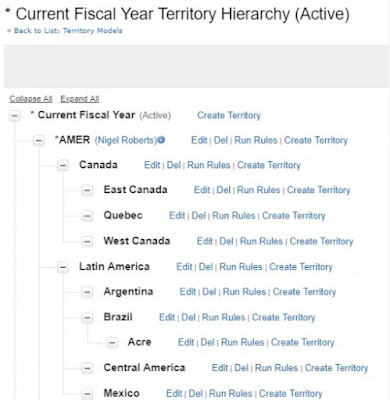Where? (to take the exam) / Additional Details
1.Exam Delivery Mode: Examity- ONLINE (proctored)
2. Time allotted to complete the exam: 45 minutes
3.# of Questions: 30
4. Passing score: 66% (20 questions)
5.Learning Resources: Partner Learning Camp (PLC), combined with Trailhead (EINSTEIN AI ACADEMY)
Tips & Tricks –General
1.Study Planning:
- Review the exam guide and understand the weightage
- Complete the Curricula as prescribed by the exam guide
- Sign up for new Dev Org, complete practical exercises
2. Exam Site:
· Advisable to do the System check before exam scheduled time.
· If you are using a laptop with restricted access, beware: Google Chrome is supported, required to add the prescribed Examity online proctor Chrome extension at the time of starting exam.
· While beginning the exam, if your exam portal interface is slow to respond, do NOT close window, but allow a few extra Seconds.
Tips & Tricks –Specifics
1. Understand the overall Sales cloud Solutions and Business problem.
2. Be thorough on Sales cloud Einstein Features.
3. Be thorough on Considerations for Setting Up Sales Cloud Einstein (References link 7)
4. Be thorough on Sales Cloud Einstein and Sandbox (References link 6)
5. Be thorough on Lightning Sync and Salesforce Outlook product Retirement.
6. Be thorough on EAC free Licenses.
7. Model and Application refreshes and creation time.
Cheat Sheet
Overview: -
Einstein is a layer of artificial intelligence that makes employees more productive and customers happier. With Einstein powering Salesforce’s core applications, any user can automatically discover relevant insights, predict future outcomes, see recommendations in context, and even automate tasks and workflows. And with the Einstein Platform, Salesforce admins and developers can build customized, AI-powered apps — using clicks or code.
Ø For Admins and Developers:
v Einstein Next Best Action
v Einstein Discovery
v Einstein Prediction Builder
v Einstein Vision
v Einstein Language
Ø For Salesforce Users: -
v Einstein for Sales
v Einstein for Service
v Einstein for Marketing
v Einstein for Commerce
Einstein for Sales: -
Prioritize leads and opportunities most likely to convert, get alerts for key changes to accounts and opportunities, uncover pipeline trends, predict sales forecasts, automate data capture.
| FEATURE | WHAT IT CAN..??????? |
| Einstein Lead Scoring | Prioritizes the leads most likely to convert |
| Einstein Opportunity Scoring | Prioritizes the opportunities most likely to convert |
| Einstein Account Insights | Observes key developments and creates dashboards related to your accounts |
| Einstein Opportunity Insights | Observes key developments and creates dashboards related to your opportunities |
| Einstein Conversation Insights | Gains actionable insights from your sales calls with conversational intelligence |
| Einstein Next Best Action | Delivers optimal recommendations at the point of maximum impact. |
| Einstein Activity Capture | Automatically captures data and adds to your CRM |
| Einstein Automated Contacts | It can suggest new contacts and opportunity contact roles or add them automatically |
| Einstein Forecasting | Easily predicts sales forecasts inside of Salesforce |
| Einstein Recommended Connections | Gets insights about your team’s network to see who knows your customers and can help on a deal |
| Einstein Email Insights | Prioritizes your inbox with actionable intelligence |
| Einstein Activity Metrics | Gets insights into the activities you enter manually and automatically by Einstein Activity Capture |
| Einstein Pricing Guidance (Cpq) | Guides your team to close based on historical deals and product pricing trends |


Detailed Notes
Einstein Activity Capture: -
It allows emails and events that sales reps send and receive to be automatically associated with related account, contact, contract, lead, opportunity, and quote records in Salesforce.
❖Sync Contacts And Events: -
Einstein Activity Capture can also sync contacts and events, including internal events, between Google or Microsoft accounts and Salesforce.This feature can be disabled.
❖Required License And Permission:
Users with a Sales Cloud license can use Einstein Activity Capture. In addition, the ‘Standard Einstein Activity Capture’ permission set must be assigned to the users.
v Email Connection: -
A Google or Microsoft account can be connected to Salesforce after Einstein Activity Capture is enabled and ready.
❖ Sync Direction: -
It is possible to sync in both directions or only sync from Salesforce to the connected account.
❖ Tracking Information: -
Emails associated via Einstein Activity Capture contain tracking information to help users determine if and when a recipient opens the sent email message. It appears on the record’s activity timeline.
❖ Email Privacy Settings: -
Recipients’ email privacy settings can be seen in the integration pane.
❖Excluded Addresses List: -
Emails and events can be excluded from Salesforce by adding email addresses on the Excluded Addresses list.
❖Disable Adding Emails: -
Adding emails to the activity timeline of related records can be disabled for Einstein Activity Capture users by editing their configurations.
❖Sync Repeating Events: -
Sales reps can be allowed to sync repeating events, known as event series, between Lightning Experience or the Salesforce mobile app and their connected Microsoft accounts.
❖ Share Activities: -
Sales reps can choose how to share activities that were associated with Salesforce records by Einstein Activity Capture. It is possible to share with all Einstein Activity Capture users, Chatter groups, or non-Einstein Activity Capture users.
❖Activities Dashboard: -
The Activities dashboard provides a summary of sales activities that were added to Salesforce manually and by Einstein Activity Capture.
❖Chatter Groups: -
Einstein Activity Capture users within a private or unlisted Chatter group can be allowed to share their emails and events with each other.
❖Einstein Email Insights: -
Einstein Email Insights provide sales context to related emails. For example, it can inform sales reps about action items mentioned in the email.
❖Connect with Microsoft: -
Microsoft Office 365 and Exchange can be connected to Salesforce with a service account. An org-level connection may also be used for Microsoft Office 365.
❖Customize Field Mapping: -
Contact and Event Sync field mapping between Salesforce and Microsoft can be customized. Standard fields that aren’t essential to matching contacts and events can be custom mapped.
Einstein Automated Contacts: -
❖ Einstein Insights Component: -
New data is either suggested in the Einstein Insights component or added automatically.
❖ Suggested Data: -
After adding or deleting the suggested data, the suggestion disappears for all users.
❖Review Suggestions: -
One can navigate to the app launcher and select the ‘Einstein Contact Suggestions’ or ‘Einstein Opportunity Contact Role Suggestions’ item to review the suggestions that have been added and declined.
❖ Contact Errors: -
If a contact record cannot be added due to an error, such as a missing required field, it is shown as a suggestion.
❖Contacts Created By Einstein: -
The contact list view called ‘Added By Einstein’ shows the contacts that were added automatically.
Einstein Automated Contact Suggestions: -
The type of data determines where the suggestions appear and who sees the suggestions or notifications.
Contacts: -
Suggestions for new contacts appear on the home page and account records. Suggestions or notifications can be viewed by anyone in the ‘To:’ field of the email or activity, account owner, account team members, and the user’s manager.
Opportunity Contact Role: -
Suggestions for new opportunity contact roles appear on the home page and opportunity records. Suggestions or notifications can be viewed by the opportunity owner, opportunity team members, and the user’s manager
Einstein Lead Scoring: -
Einstein Lead Scoring uses data science and machine learning to score leads based on the company’s successful conversion patterns.
❖ Lead Criteria: -
All leads or only a subset that meet a certain criteria can be scored.
❖ Lead Score Field: -
A ‘Lead Score’ field is added to leads. Sales users can prioritize leads based on the lead score.
❖ High-Score Leads: -
Leads with higher scores are similar to leads that have converted in the past.
❖ Einstein Score Component: -
The Einstein Score component shows the lead score on lead detail pages.
❖ Scoring Process: -
All fields of the past leads are analysed to determine which current leads have the most in common with leads that have previously converted.
❖ Activity Data: -
Activity data is considered in the scoring model and lead score calculation.
❖ Predictive Model: -
A predictive model is created based on data analysis.
❖ Score Refresh: -
The scores are refreshed based on the reanalysis of lead data every 10 days.
❖ Lead Score Segmentation: -
Leads and conversion history can be evaluated separately for different sets of leads. Field-based criteria are used to define the different lead segments.
❖ Dashboard: -
A dashboard is included with reports that show key lead score metrics:
❖Average Lead Score by Lead Source
❖Conversion Rate by Lead Score
❖Lead Score Distribution: Converted and Lost Opportunities
Einstein Opportunity Scoring: -
Einstein Opportunity Scoring gives each opportunity a score from 1 to 99.
❖ Scoring Influences: - The score is based on information about the opportunity owner (such as yearly win rates), record details, history, and related activities of the opportunity and related account.
❖ Scoring Process: -
The past opportunities of the sales team are analyzed to calculate the score. A global model is used if there is insufficient opportunity data.
❖ Criteria: -
Opportunities that meet certain conditions can be considered, and certain fields can be excluded.
❖ Other Influences: -
The product, quote, and price book objects can also influence the score.
❖ Score Indicators: -
Positive and negative factors that contribute to the score are displayed.
Einstein Account Highlight: -
The Einstein Insights component shows key business development insights about accounts that help sales reps maintain relationships with them.
❖ News:-
News-related insights, such as whether the account is changing its company leadership or cutting costs, are displayed using up to three news articles that come from reputable, English-language news sources.
❖ Insight Influence: -
On an account record, the insights are based on the account’s key fields, including Account Name and Website.
❖ Displayed Insights: -
On the home page, the insights are based on the accounts owned by the current user, the accounts they follow, and the accounts on which they are an account team member.
❖Share Insights: -
Insights can be emailed and shared with other users from the home page.
Einstein Opportunity Insights: -
Einstein Opportunity Insights displays deal predictions, follow-up reminders, and key moments related to opportunities.
❖ Einstein Insights Component: -
The Einstein Insights component shows the insights on opportunity records and the home page.
❖ Displayed Insights: -
The home page shows all insights related to the opportunities owned by the current user.
❖ Opportunity Record Page: -
The opportunity record page shows all insights related to the opportunity.
❖ Deal Predictions: -
Deal predictions are based on recent activity and existing opportunity data, such as whether a deal is more or less likely to close.
❖ Follow-Up Reminders: -
Follow-up reminders are shown when a contact hasn’t responded or there hasn’t been any communication in a while.
❖ Insight Actions: -
An insight on the home page can be dismissed, or an action can be taken directly from it. For example, a sales rep can email a contact who hasn’t responded in a while.
❖ Key Moments: -
This feature sends a notification to users when a key or significant activity happens to an opportunity.
Einstein Forecasting: -
Einstein Forecasting uses AI to show forecast predictions. It also provides prediction details and shows a prediction trend graph and a prediction summary graph.
❖ Prediction Column: -
The prediction column shows the median predicted amount for each team and team member based on opportunities within the Best Case and Commit forecast categories.
❖ Prediction Value: -
A prediction value can be clicked to view the full range of the prediction value, breakdown, and top factors.
❖ Trend Graph: -
One can switch from table view to graph view to view the prediction trend graph with key performance indicators and filters.
❖ Summary Graph: -
The prediction summary graph is a simplified version of the prediction trend graph that is displayed on the Home page and in the Tableau CRM mobile app.
Einstein Recommended Connections: -
Find new paths to key contacts.
❖ Identifies network connections: -
Identify who in your Salesforce organization is already connected with key contacts.
❖ Calculates relationship strength: -
Quickly determine which of your colleagues is most engaged with your contacts.
❖ Facilitates quick connections: -
Reach out or review the profile of a recommended connection quickly.
Einstein Email Insights: -
Prioritize your inbox with actionable intelligence.
❖ Identify the Most Important Emails : -
Intelligent insights highlighting urgent customer interactions.
❖ Take Action, Fast: -
Proactive, smart recommendations to quickly address customer needs.
❖ Sell Smarter, Anywhere: -
AI embedded into Outlook, Gmail, and Mobile email
apps, and Timeline in Lightning
Outlook and Gmail Integrations: -
The Easiest Path to User Adoption and Sales Productivity.
❖ Log Email, Events, & Contacts Easily: -
Log relevant data with ease and simplify data entry.
❖ Augment email with CRM insights: -
View, edit, and create Salesforce record right from Outlook/Gmail.
❖ Customize email to your sales process: -
Build different side panel layouts as
Lightning pages with App Builder and customize by profile.
Extend with Salesforce Inbox features: -
Salesforce Inbox extends the email features available in Lightning Experience as well as in the Outlook and Gmail integrations.
❖Insert Availability: -
When scheduling meetings, the user can select the calendars to view and choose the time slots to be included in the options. The suggested times for the meeting updates depending on the user’s availability.
❖Read Receipts: -
Users are able to see when the recipient opened the email and if any links within it was clicked.
❖Schedule Emails: -
Emails can be scheduled to be sent at the most logical time. An email can be drafted and saved to be sent later.
Inbox Mobile: -
The Salesforce Inbox mobile app provides a streamlined experience with email, calendar, and Salesforce capabilities combined with productivity features only available on the app.
❖View Salesforce Data: -
The Inbox mobile app connects Salesforce data to emails. It is also possible to go to the Salesforce mobile app to see more details.
❖Create Records: -
Leads, contacts, cases, and opportunities can be created directly from an email. Tasks can also be created from the app.
❖Log Emails And Events: -
Emails can be logged and associated with a record through the app. Events can also be created and logged.
❖Intelligent Notifications: -
An intelligent reminder comes up on the feed when the user has not responded to an email that requires a reply. It is also possible to receive notifications when a recipient opens an email sent through Inbox.
❖Inbox Now: -
Inbox Now displays a list of the user’s events, calls, and tasks for the day. Key information for each event, such as notes and related records, is shown. Options to create a new event or task will appear after an event.
❖Shortcuts And Templates: -
Email templates saved in Salesforce can be used in Inbox mobile. Shortcuts can be created for text snippets that are frequently used
Salesforce Inbox Considerations: -
Salesforce Inbox is available in different environments. Setting it up involves various considerations.
❖Additional License: -
An Inbox, High Velocity Sales, or Sales Cloud Einstein license is required in order to use Inbox features.
❖Inbox Client: -
An Inbox client is needed for accessing Inbox features. A standalone Inbox mobile app is available for iOS and Android devices. It is also possible to use Inbox with Outlook and Gmail integration.
❖Feature Availability: -
Certain features are available with Outlook or Gmail integration with Inbox (desktop), while some are only on the Inbox mobile app.
Implementation and Adoption: -
References: -
1. Work with Salesforce from Microsoft or Google Applications
2. Explore Email and Calendar Integration Products (salesforce.com)
3. Salesforce Inbox
4. Outlook and Gmail Integration and Inbox Features (salesforce.com)
5. Use Inbox Mobile (salesforce.com)
6. https://help.salesforce.com/s/articleView?id=sf.einstein_sales_sandbox.htm&type=5
7. https://help.salesforce.com/s/articleView?id=sf.einstein_sales_considerations.htm&type=5
8. PLC Pdf Document "[RR] Salesforce Email Integrations and Sync_ Critical Product Updates 10-27-20"
Sample Questions: -
1. Sales representatives of a company would like to relate incoming emails from customers in Microsoft Outlook to Salesforce records.
Outlook Integration can be set up to allow sales representatives to relate incoming emails in Outlook to Salesforce records such as accounts, contacts, and leads
2. A sales manager uses Gmail regularly to communicate with new business customers. He would like to be able to create accounts, contacts, and opportunities for those customers in Salesforce from Gmail.
Gmail Integration can be configured to allow users to create new Salesforce records using the Action Publisher
3. The global sales director of a company uses Outlook to schedule events with different stakeholders. She would like to manage those events in Salesforce and also relate them to Salesforce records automatically.
Einstein Activity Capture can be configured to sync contacts and events between Salesforce and Outlook automatically and also relate them to Salesforce records.
4. The sales director of an organization would like to allow emails and events sent and received by sales reps to be automatically associated with Salesforce records.
Einstein Activity Capture can be set up for this use case. Once it has been enabled, Google or Microsoft email accounts can be connected to Salesforce, which automatically associates emails and events from those accounts with related Salesforce records
5. A sales rep uses Microsoft Outlook to access emails from customers. Whenever he receives an email from an unknown prospect in Outlook, he has to switch to Salesforce to create a lead record for the prospect.
Outlook Integration can be configured to allow sales reps to create records directly from Outlook. It allows emails from unknown addresses to be turned into Contacts or Leads. When reps create records using Outlook Integration, content is pulled from the selected email and entered in Salesforce fields.
6. The sales director of Cosmic Foods would like to reduce the time that sales reps of the company spend on data entry, especially when creating new contacts.
Einstein Automated Contacts can add new contacts and opportunity contact roles to Salesforce automatically by analysing email and event activity
7.Cosmic Clothing would like its sales reps to work on leads in a specific order that is based on prioritization. Each sales rep must give greater priority to working on current leads that are more likely to be converted
Einstein Lead Scoring can be utilized to score the leads based on how well they fit the company’s successful conversion patterns in the past. It analyses the fields of the past leads to determine which current leads have the most in common with previously converted leads
8. The sales reps of Cosmic Enterprises are having a difficult time closing sales deals. Sales supervisors have noticed that they often work too hard on opportunities that are not likely to be won
Einstein Opportunity Scoring can be utilized to score each opportunity from 1 to 99 automatically using the in-built AI, and help the sales reps close sales deals by prioritizing opportunities
9. The sales reps of Cosmic Electronics often have to search on the Internet for the latest business-related information about a particular account. The sales director would like to make news-related insights about accounts visible in Salesforce
Einstein Account Insights can be used to keep sales reps informed about key business development insights related to accounts through up to three news articles. Insights may include whether the account is expanding, changing its company leadership, or is involved in merger and acquisition talks
10. The sales reps of Cosmic Furniture would like to see predictions on sales deals. They should be able to see whether a sales deal is more or less likely to close or if it is not likely to close in time
Einstein Opportunity Insightsshows deal predictions, follow-up reminders, and key moments related to opportunities. Deal predictions are based on recent activity and existing opportunity data, such as whether a sales deal is more or less likely to close or if it seems unlikely to close in time
11. Cosmic Formata is a company that sells stationery items to B2B customers. The company uses Collaborative Forecasting, but its sales director would like to improve forecast accuracy using artificial intelligence
Einstein Forecasting uses AI to improve forecast accuracy. It adds a prediction column to the forecasts page, which shows predictions based on historical data. They are based on opportunities within the Best Case and Commit forecast categories
ALL the best